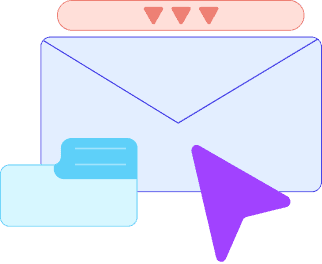Enterprise resource planning (ERP) software and customer relationship management (CRM) tools are essential for successful digital transformation and automating multiple manual processes. While there are differences between ERP and CRM, they can work together in tandem to offer a number of different benefits across a business.
They help reduce data redundancies, eliminate human errors, and streamline different business processes for increased productivity and operational efficiency.
Many vendors offer ERP and CRM as standalone software programs, while others include a CRM module within their ERP product. However, integrating standalone ERP and CRM tools opens up many opportunities and has several benefits.
In this article, we take a detailed look at what ERP and CRM integration is, what the benefits are, and the best practices you need to be aware of.
What Is An ERP and CRM Integration?
An ERP and CRM integration refers to the technical process of connecting existing ERP and CRM tools to create a unified platform that communicates with both the tools.
Integrating CRM and ERP helps businesses to unify their frontend and backend processes for seamless order fulfillment, logistics management, and customer satisfaction.
It results in a single source of truth that is stored on a centralized server and updated in real-time. This seamless data exchange allows businesses to derive rich insights that lead to accurate forecasts and predictions.
Why Do Modern Businesses Need ERP and CRM Integration?
ERP tools are used by modern businesses of all sizes and stature to streamline their backend processes and gain access to rich insights. These processes range from finance and accounting to sales and marketing, inventory management, production management, etc.
ERP products are usually developed with specific industries in mind, so vendors often offer ERP solutions specifically for manufacturing, e-commerce, retail, or several other industry verticals.
On the other hand, CRM tools help contemporary businesses manage their customers' data and track interactions, purchases, and other metrics.
CRM tools are used to run marketing and sales campaigns and cross-sell and upsell during customer interactions. Here are the main reasons why modern businesses need ERP and CRM integration:
- Modern businesses are complex entities that must bridge the gap between offline and online operations.
- Integrating ERP and CRM helps businesses to synthesize various frontend and backend operations that ultimately lead to better customer experience.
- ERP and CRM integration is crucial in digital transformation as more organizations move from legacy ERP tools to modern ones — for instance, advanced ERP solutions like Priority offer native CRM capabilities, making things easier.
5 Main Benefits of ERP and CRM Integration
While there are many benefits to integrating ERP with CRM, here are the five main advantages an ERP and CRM integration can bring to your business:
1. Enhanced Data Accuracy
Most businesses use both CRM and ERP to manage their diverse functions. If these two tools are used separately, they also collect data disjointedly. As a result, one can expect data duplication, outdated information, and data incompatibility.
This can result in customer miscommunication, logistical issues caused by errors in customer data, and inaccurate forecasts and reports generated by both ERP and CRM.
Integration eliminates all these issues as it generates insights from a single source of truth. Enhanced data accuracy leads to increased customer satisfaction, faster order processing, and better management of backend operations.
2. Comprehensive Customer Insights
CRM collects a variety of data that can also be useful to those in the backend. For instance, consumer behavior on applications and websites can be used to restock or replenish inventory depending on demand trends.
In addition, historical and current customer interactions can be tallied to generate accurate customer insights for enhanced customer experience.
Comprehensive customer insights become critical as businesses move towards providing customers with personalized and customized shopping experiences.
3. Personalize Customer Experiences
Integrating ERP and CRM helps you get an all-around view of your customers. End-to-end visibility of all your operations helps to tie each customer interaction with the relevant process, ensuring that customers receive the most personalized attention possible.
This is especially important when one takes social media marketing into account. ERP and CRM integration makes it possible to provide an actual omnichannel shopping and support experience, right from social media applications and websites to physical stores.
As integration enhances companies' ability to personalize customer experiences, one can expect better sales and revenues.
4. Improved Organizational Collaboration Decision Making
It is well-known that sales and marketing teams often have a communication gap, which CRM effectively resolves. However, a business has multiple departments and units that realistically cannot communicate with each other or share important reports and trends.
Integrating ERP and CRM helps ensure that every department can communicate with each other and deliver the best possible experience to customers.
For example, the shipping partner can display delays in shipping automatically to the support team in real-time so that customers are not left in the dark. An ERP and CRM integration can enhance intra-organizational collaboration in multiple ways, leading to better business outcomes.
5. Reduced Operational Costs
When ERP and CRM function separately, data are stored in silos, and teams cannot collaborate efficiently. This results in unnecessary delays such as being unable to access quote and order information in time, lack of access to sales order history, inability to view payment status, etc.
These delays often have a cascading effect and result in productional failures, missed orders, and general customer dissatisfaction. Most importantly, fixing these broken operations costs a lot of money in the long run.
Ensuring that CRM is well-integrated with ERP ensures that all processes occur smoothly and quickly, reducing operational costs.
ERP and CRM Integration Best Practices
Although some ERP systems like Priority consist of a CRM module, many choose to work with a more comprehensive standalone CRM software. This can be integrated with a standalone ERP to gain access to the benefits listed in the previous section.
As standalone ERP and CRM solutions are complex software tools, following specific industry standard protocols is essential.
Here are 4 best practices for integration:
1. System Compatibility Check
Although it is possible to integrate ERP and CRM in most scenarios, certain hardware and software compatibility need to be checked. For example, if your hardware is outdated or is not equipped with the latest firmware, integrations may not happen smoothly. In addition, the ERP and CRM should be integrated with the help of appropriate connectors. Bottlenecks within the API can also create problems. Hence, the integration team must conduct a technical audit to ensure system compatibility.
2. Upgrade legacy systems
Many companies that seek to integrate their ERP with CRM for the benefits often miss a crucial point. Their ERP and CRM systems may be outdated and belong to legacy generations. Integrating legacy ERP and CRM systems creates more problems than solutions in such a scenario. For instance, the resulting tool may be clunky and slow, there may be issues with data compatibility, or the integration may fail as well. Hence, upgrading from legacy ERP and CRM tools to more ones is essential. These can be seamlessly integrated while benefiting from modern AI and IoT-enabled features.
3. Prioritize Data Integrity
According to a study that was recently conducted, 91% of CRM data stored is incomplete or duplicated in nature. Although CRM tools are highly efficient, human errors, customers using multiple accounts, etc. can cause duplicate data that results in mistakes. Hence, prioritizing data integrity is crucial before one begins ERP and CRM integration. This entails a complete data audit that starts with data cleaning and deletion of duplicate entries to data standardization. This ensures that all data is compatible with both CRM and ERP and that there will be no errors or incomplete information.
4. Opt for a Cloud-Based, SaaS Solution
Companies that do not require an on-premise ERP or CRM solution can opt for a cloud-based integration solution that is delivered through a SaaS model. In this case, integration takes place over the cloud. In fact, as most ERP and CRM tools offer their APIs for integrations, cloud-based integrations are possible and sometimes preferable. However, this needs to be taken up case-by-case, as actual circumstances can vary in each organization. Cloud-based integrations are quicker and easier to make, but certain customizations may not be possible. Moreover, this may not be suitable if the software tools are deployed on-premise only.
Can Any ERP System be Integrated with Any CRM Tool?
Not all ERP and CRM tools are made the same. Hence, making a sweeping statement confirming that any ERP can be integrated with any CRM is difficult. Most modern ERP and CRM solutions can be integrated with each other as long as necessary protocols are strictly followed.
This means you will need to start with cleansing and standardizing data on your ERP and CRM, and then conduct a thorough technical audit to ensure that your systems are compatible. Further, it is also important to consider whether your ERP or CRM exists on-premise only or if they function on a hybrid or SaaS model. Finally, it is essential to remember that legacy ERP and CRM tools are not worth integrating and may cause more problems than solutions.
If you plan to integrate your ERP with a CRM tool and need a professional opinion or evaluation, speak to us today. We will assess your case individually and recommend the best possible solution to achieve a successful integration.