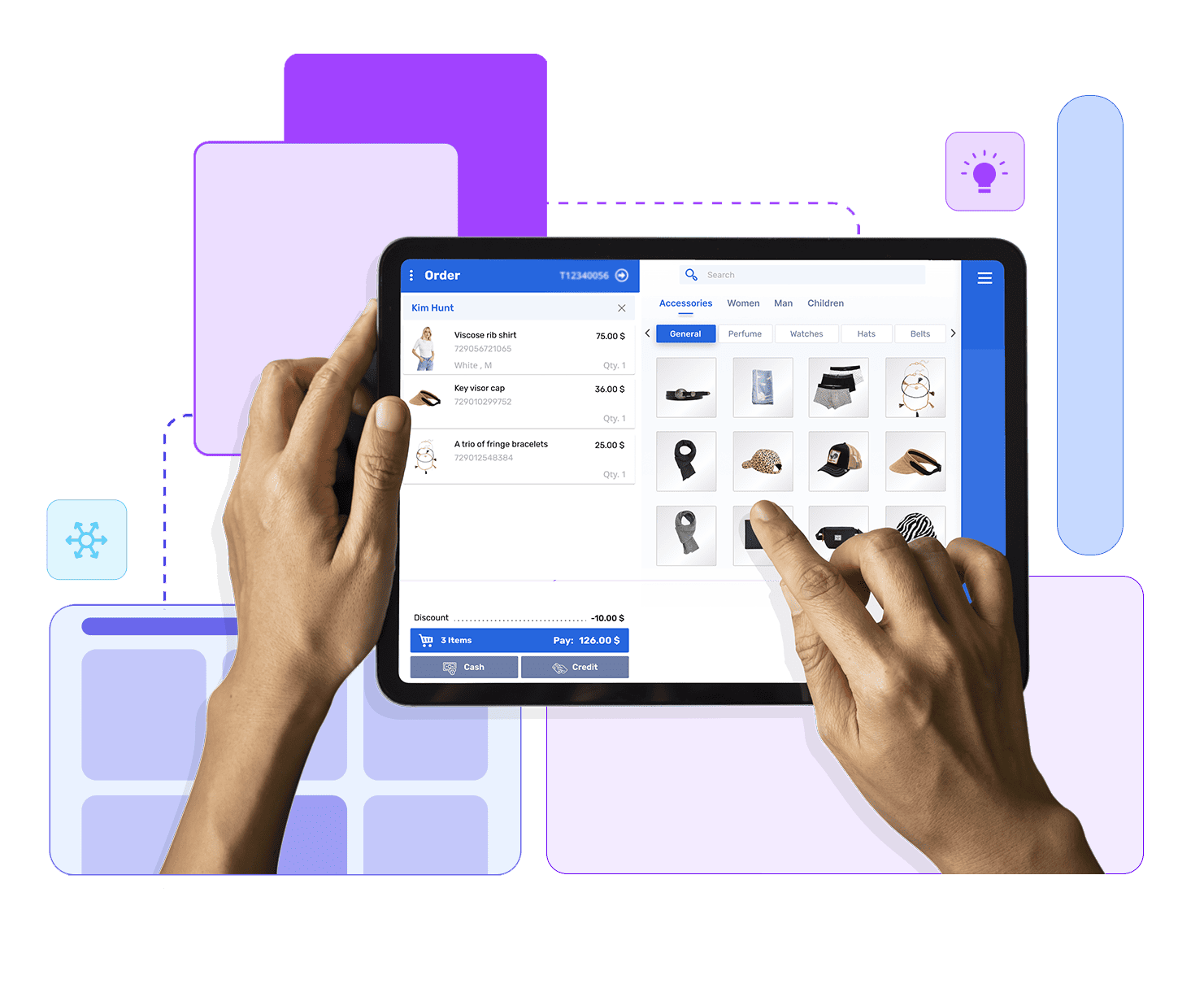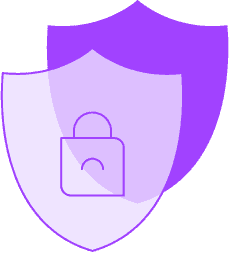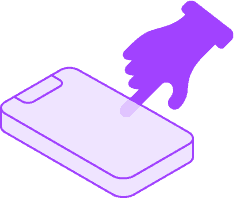TPOS - Mobile POS solution
Built for ultimate flexibility and convenience
TPOS is the ultimate mobile POS solution built for cashiers and store staff. With TPOS’s client-server architecture, you can run the POS software on any device using Android, iOS, or Windows operating systems, such as a tablet or smartphone, for maximum flexibility and convenience.
FAQs
What is a tablet-based Retail POS system?
A tablet-based Retail POS system is a point-of-sale solution designed to run on tablet devices. It provides retailers with the flexibility to process sales transactions, manage inventory, and interact with customers directly from a portable tablet. Priority TPOS is a mobile Point-of-Sale solution designed for cashiers and store staff. It offers flexibility by allowing the POS software to run on various devices, including those with Android, iOS, or Windows operating systems.
How does a tablet-based POS system benefit retailers?
Using a tablet for POS operations offers mobility, allowing staff to assist customers anywhere in the store, reduce checkout lines, and set up temporary sales points during peak times or special events. It also provides a modern and interactive customer experience. Priority TPOS provides the ability to process payments anywhere within the store, set up pop-up stores or remote outlets, reduce overcrowding, speed up checkout processes, and manage the store directly from a tablet or smartphone.
Is a tablet-based POS system secure for processing payments?
Yes, most tablet-based POS systems come with encrypted payment processing, secure user authentication, and integration with trusted payment gateways to ensure the safety of transactions and customer data. Priority TPOS is designed with high security in mind. It integrates with external PINpads for added convenience and functionality, ensuring secure payment processing and peace of mind for both retailers and customers.
Can a tablet-based POS system integrate with other retail software?
Absolutely. Many tablet-based POS systems can seamlessly integrate with inventory management software, customer relationship management (CRM) tools, loyalty programs, and e-commerce platforms, providing a unified retail solution.
What features should retailers look for in a tablet-based POS system?
Key features to consider include easy-to-use interfaces, real-time inventory tracking, customer management tools, reporting and analytics, offline mode capabilities, and secure payment processing options. Priority TPOS comes with a Head-office app that provides complete store management capabilities. This includes employee management, item location tracking, issuing return notes, and accessing inventory data.
How does a tablet-based POS system enhance the customer experience?
Tablet-based POS systems often lead to faster checkouts, personalized customer interactions, and the ability to showcase product information or promotions directly on the tablet. This interactive approach can enhance the overall shopping experience for customers. Priority TPOS provides the ability to process payments anywhere within the store, set up pop-up stores or remote outlets, reduce overcrowding, speed up checkout processes, and manage the store directly from a tablet or smartphone.
Are there any limitations to using a tablet-based POS system?
While tablet-based POS systems offer many advantages, they may rely on battery life and require a stable internet connection for cloud-based functionalities. However, many systems come with offline modes to ensure uninterrupted service.