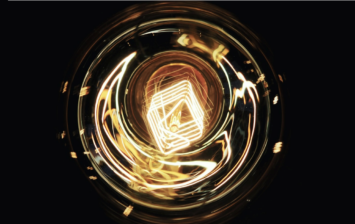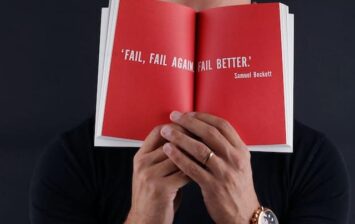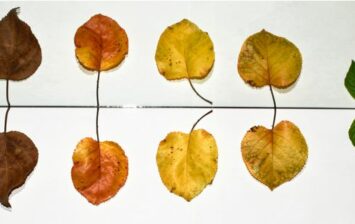Featured
Recent Blogs
ERP
ERP Data Migration
ERP Implementation
A Comprehensive Guide to ERP Data Migration
Big Data
Business Automation
Cloud ERP
How a Modern ERP System Helps Break Down Data Silos and Empower Decision-Making
Cloud ERP
ERP
6 Reasons to adopt Cloud ERP
Business Management
Retail
Technology
Stock Replenishment Strategies and Best Practices
ERP Implementation
Why Do ERP Implementations Fail?
Cloud ERP
ERP
ERP Implementation
ERP Trends
On-premise ERP
On-premise vs. Cloud-based ERP
Business Management
ERP