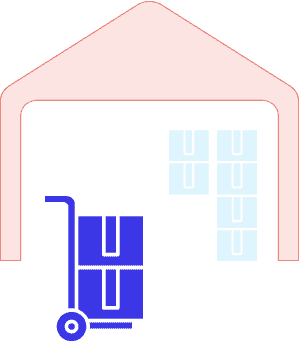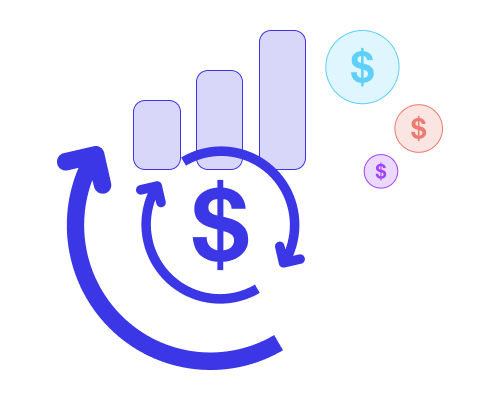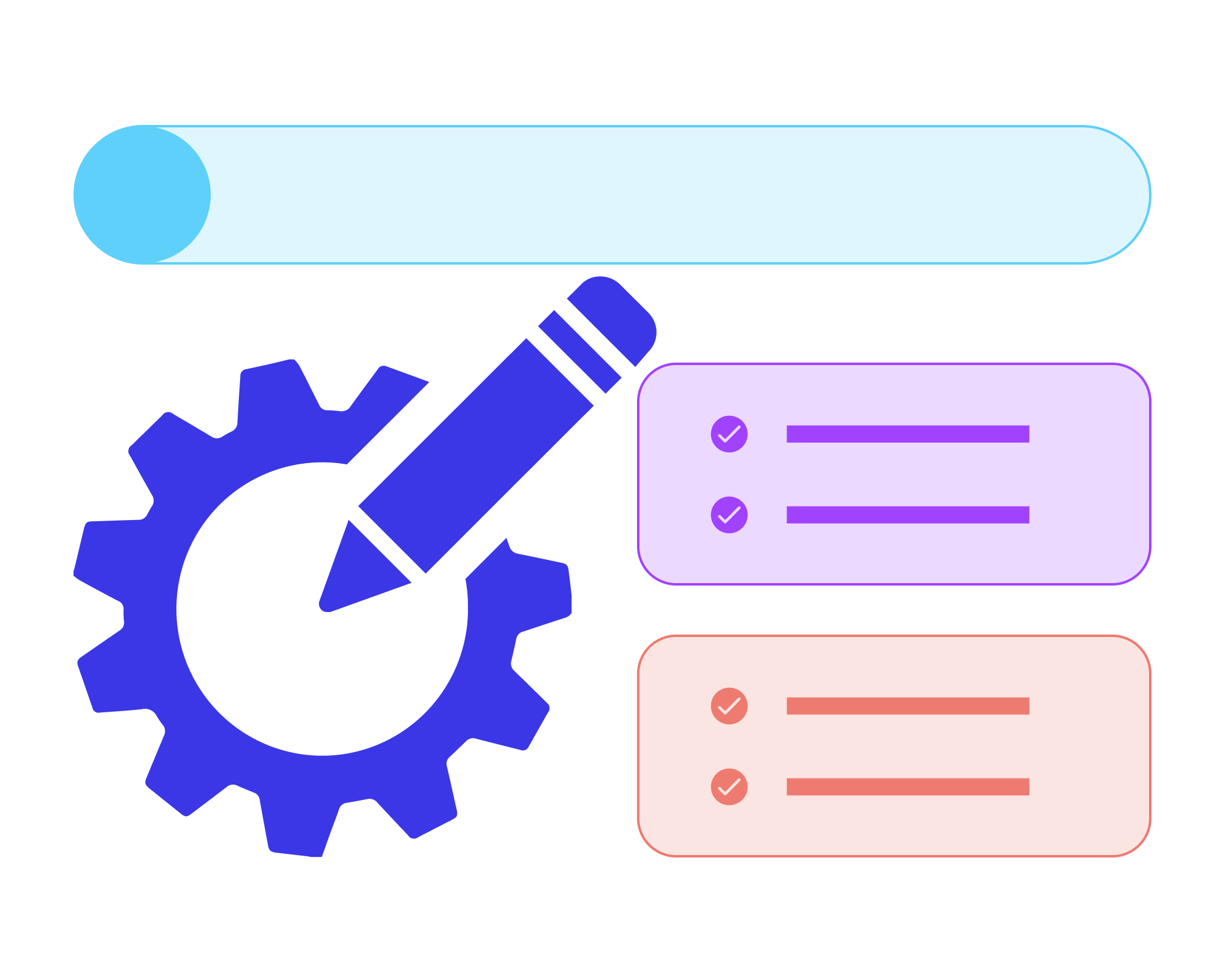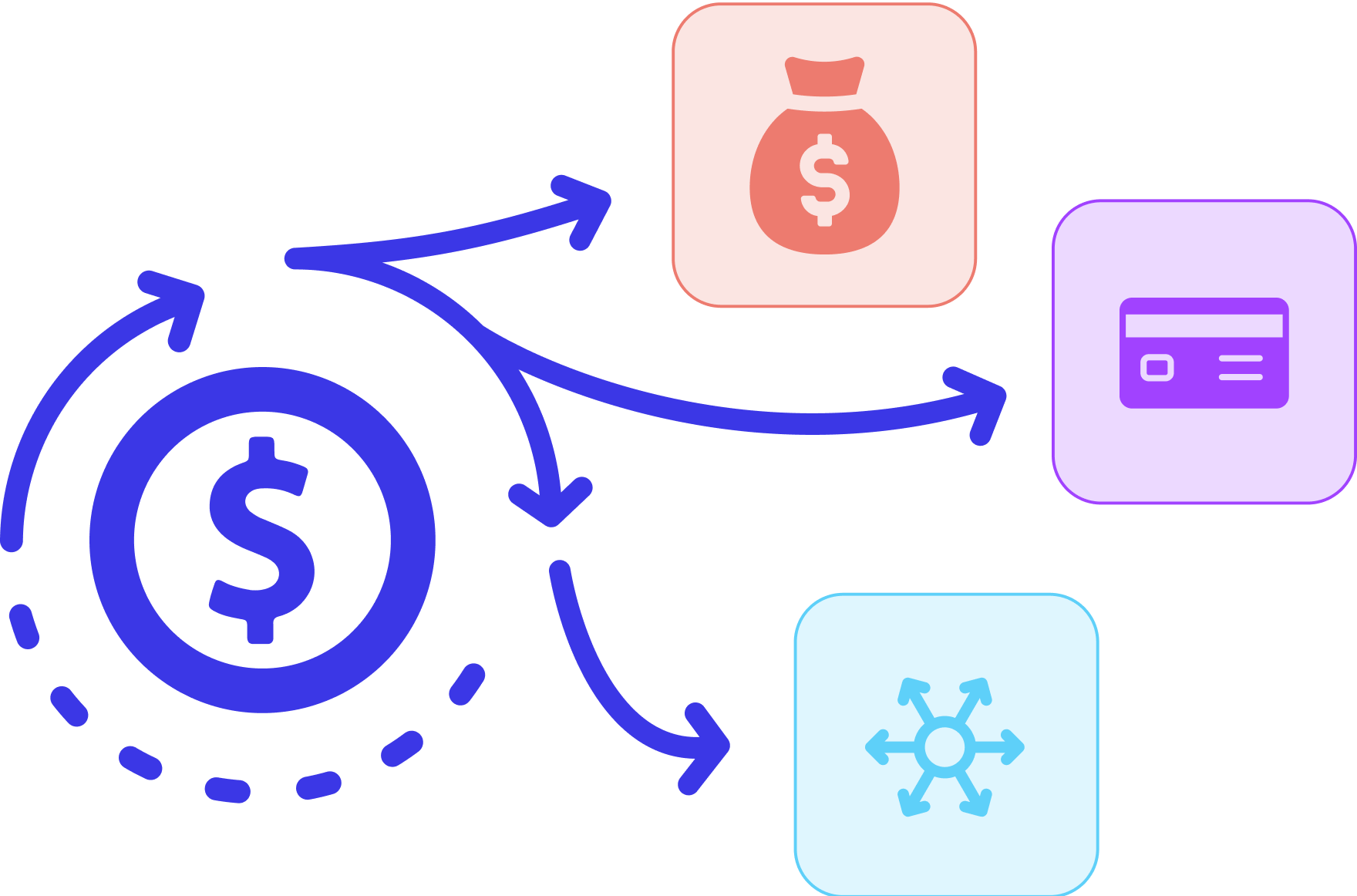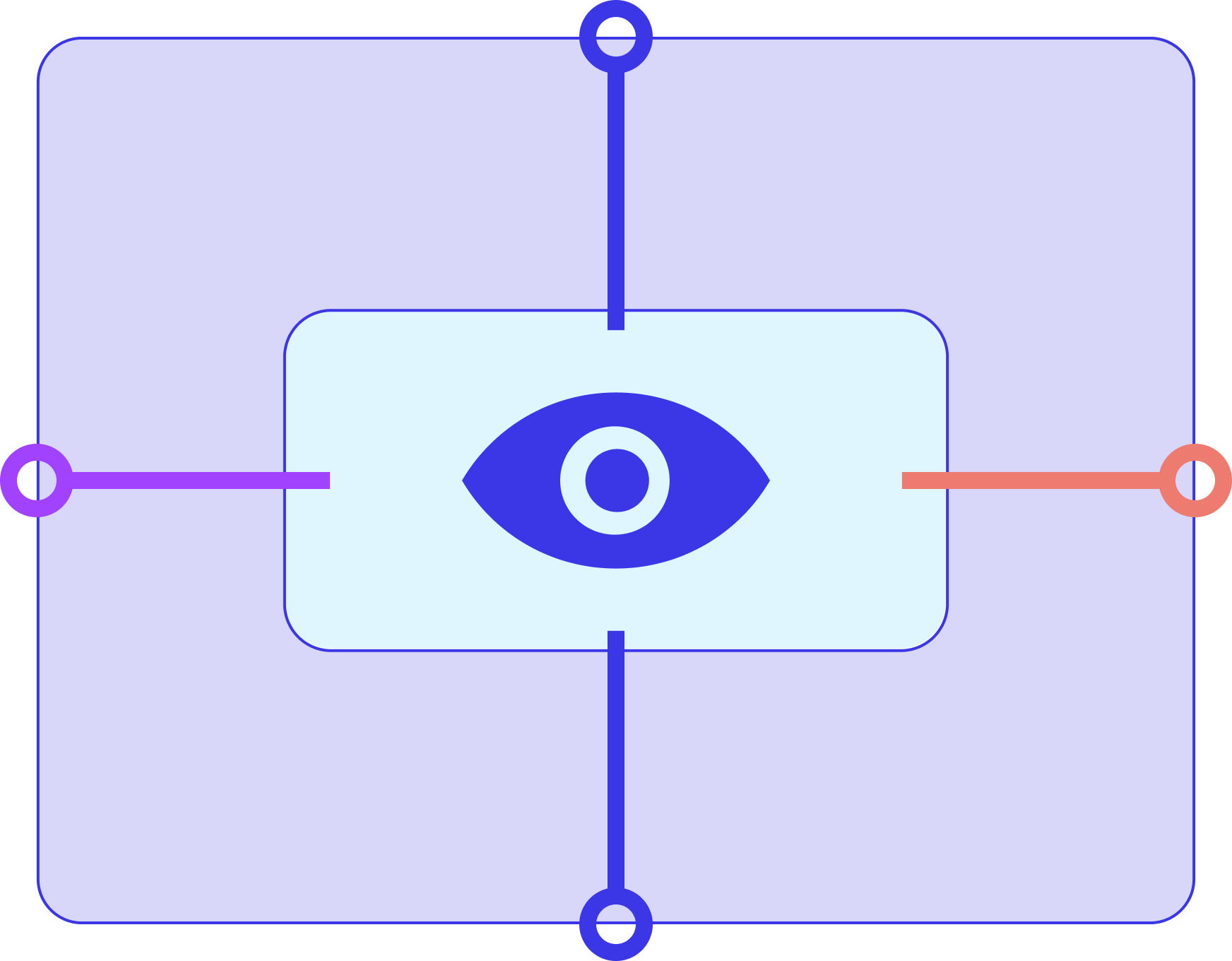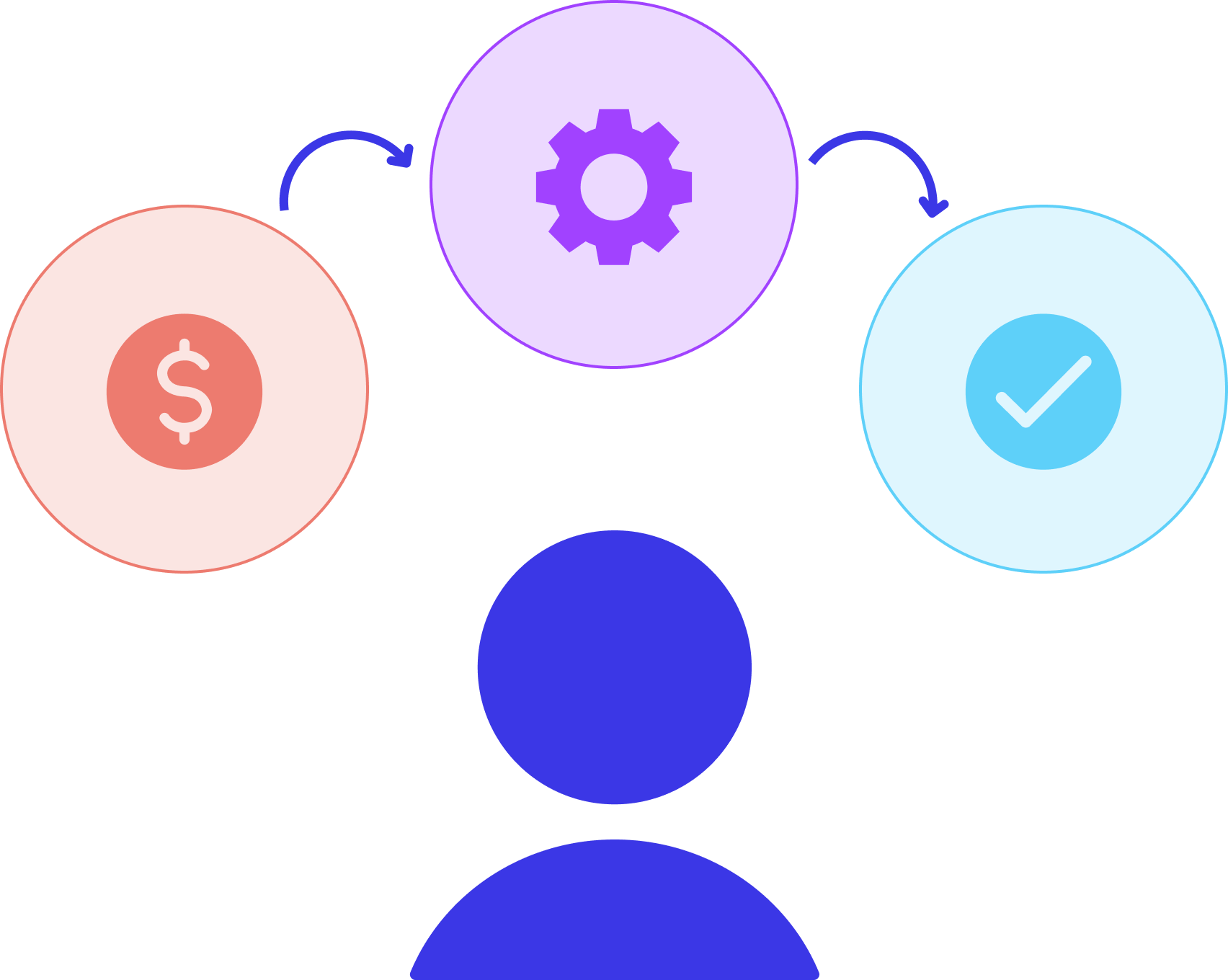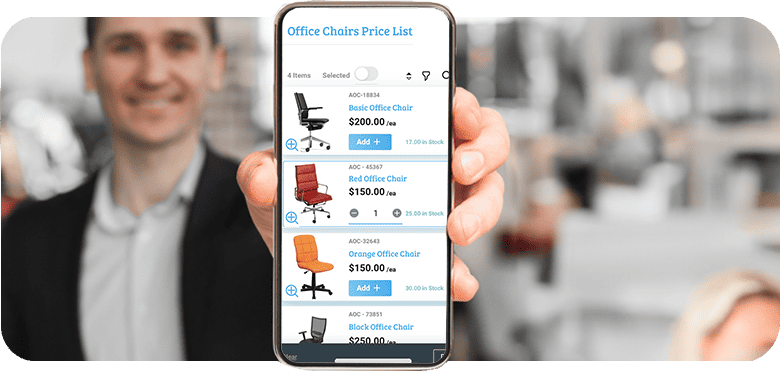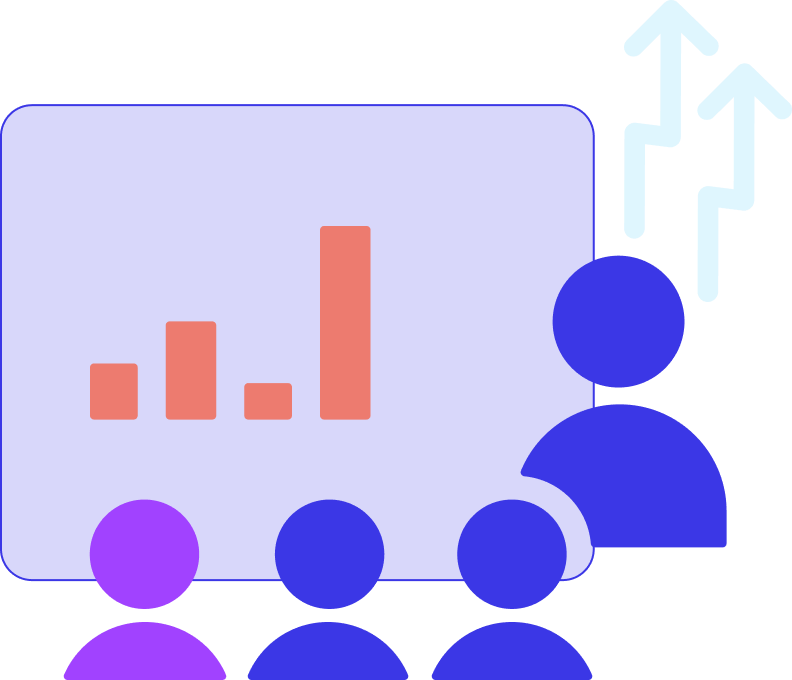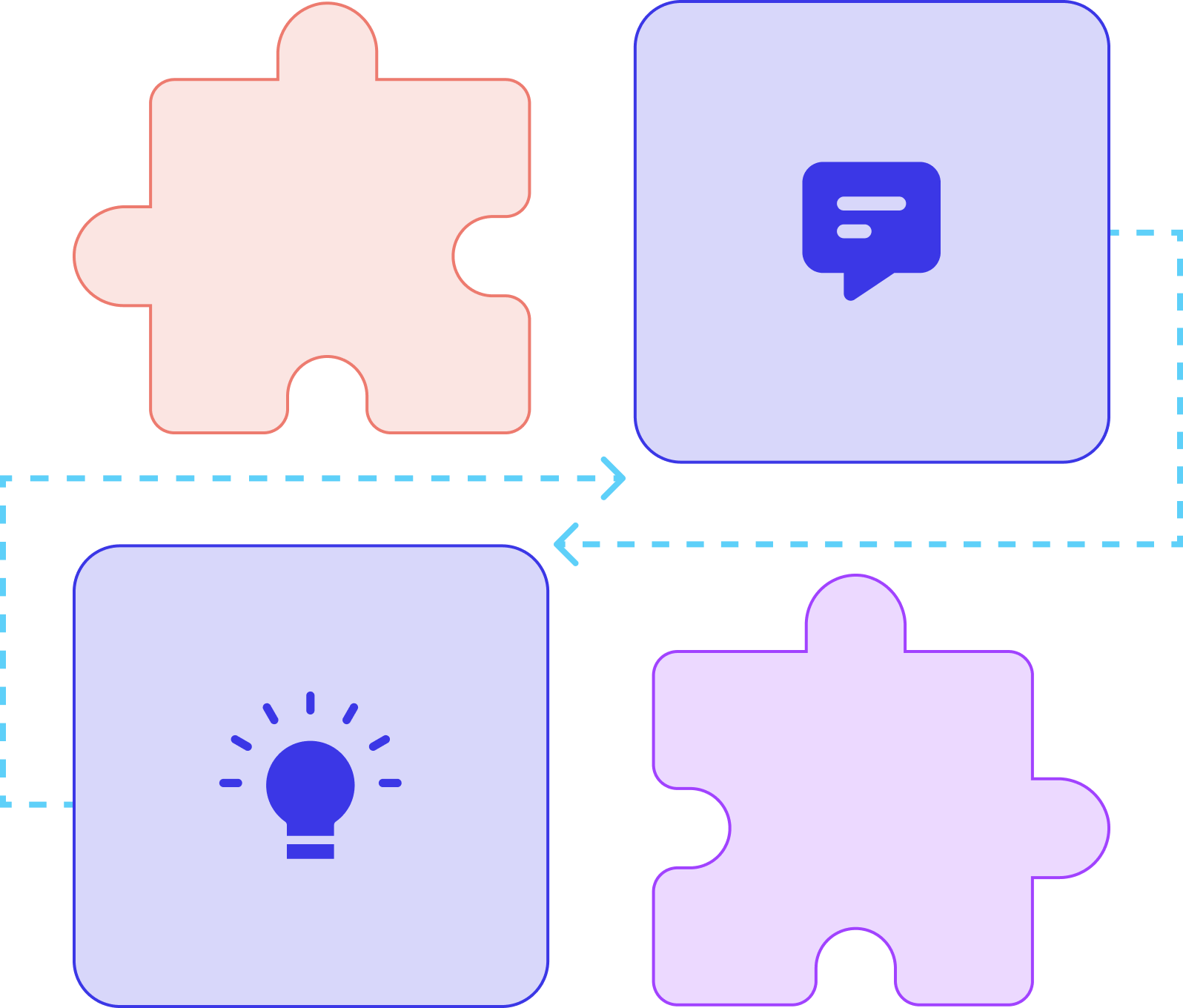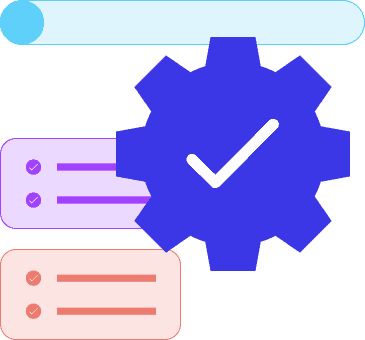The retail market has changed significantly in recent years and is influenced by the burgeoning e-commerce industry. The backbone of this industry is the ubiquitous point-of-sale (POS) system, which helps customers pay for the goods and services they purchase. With time, its capabilities have evolved to include additional functionalities for managing retail stores such as allowing your staff to manage inventory and store customer data. It also performs a central role in managing the pricing catalog and implementing promotions and loyalty programs.
It’s important to remember that customers’ purchasing journey is now non-linear. They may view products on websites and later visit physical stores to pick them up. They may even visit retail stores and later order products on social media or another touchpoint. In other words, customers may use multiple touchpoints to complete a single purchase, and may get frustrated if they are unable to start from where they left off. As a result, businesses need to provide a consistent and streamlined purchasing experience on all available touchpoints. This is only possible when you use an omnichannel POS system.
However, there are various types of POS products available today. Choosing the right one can be confusing unless you know what features you’re looking for. If you’ve just started your business or are looking forward to upgrading your POS system, below are 12 key features you should prioritize. Before that, let’s take a quick look at the most common types of POS systems.
Types of POS Systems
Mobile POS system
A mobile POS system is an application that is installed on smartphones. It’s connected via wifi or cellular network to a central head office, thanks to which staff can manage purchases on the go. Mobile POS has many benefits, for example, it offers convenience, mobility and immediacy, but may lack certain features of a desktop POS.
Tablet POS system
Tablets have larger screens and they can support features similar to desktop POS systems. A tablet POS system can easily replace a desktop POS as it offers similar functionalities with a better user experience (UX). Thanks to being wireless and portable, a tablet POS system can quickly manage purchases in novel ways. It can also print receipts with the help of an auxiliary device.
Self-service kiosk POS
A self-service kiosk POS system allow customers to make purchases on their own while they are at the store. Customers can quickly scan the barcodes of the products they intend to buy and checkout without waiting in line.
Multichannel POS system
A multichannel POS system allows retailers to manage online and offline purchases on a single interface. However, it treats different touchpoints as separate sales avenues, resulting in siloed data. This often results in a poorer purchase experience in comparison to omnichannel shopping.
Omnichannel POS system
Customers expect a consistent purchase experience regardless of the touchpoint. An omnichannel POS system brings multiple touchpoints under a single interface, allowing for a seamless buying journey. Customers see the same products, pricing, and discounts on all touchpoints. As it updates customer interactions and historical data in real-time, customers also get a consistent customer service and purchasing experience on all merchant-chosen touchpoints and locations.
Both multichannel and omnichannel POS systems are available on desktops, smartphones, and tablets. However, an omnichannel POS system provides a consistent purchase experience across touchpoints to customers while helping retailers avoid data being stored in silos.
Omnichannel Selling
The most important feature of a POS system is its ability to sustain and support an overall omnichannel strategy. Hence, it must support omnichannel purchasing. This allows you to offer a consistent purchase experience across multiple touchpoints regardless of the customer’s buying journey.
In other words, an omnichannel POS system ensures you can sell everywhere to every customer. It enables different purchase options, such as buying online and then picking it up in-store, buying in-store and having it shipped to the customer, browsing in-store and then purchasing online, etc.
An omnichannel POS supports a centrally managed pricing and promotion strategy. Hence, customers view the same price and discounts for each product regardless of the touchpoint. Real-time data syncing enables consistent customer support, loyalty, and inventory and order management. It also ensures that staff and customers are in sync with the latest information about a product’s purchase and availability status. This results in enhanced customer satisfaction metrics and favorable brand perception.
Inventory Management
A centralized inventory management integrated with a POS system helps frontline staff manage orders efficiently and view available stock. This ensures that customers are not sent away or left disappointed because a product they wanted is no longer available. As your staff can track available stock in real-time, they can order the product from another location or direct the customer to the appropriate place.
A centralized inventory management updates stock-related data each time an item is sold, ensuring that your backend team is aware of stock deficits. They can take the necessary actions to replenish your inventory in real time so that you can provide a satisfactory shopping experience to your customers.
Sales Reporting and Analytics
The POS connects your company directly with your customer’s purchasing and payment details. While this places an enormous responsibility on you regarding customer data, it also helps collect important purchasing behavior information with customer consent. When POS is further integrated with other features such as CRM, marketing, etc., you can derive rich, customizable reports that help you make informed decisions.
Sales reports and related insights help understand which items are in demand and which need to be cleared or promoted with discounts. These reports also help you launch campaigns that increase sales and brand loyalty. Most importantly, you can make accurate sales forecasts that result in crucial backend decisions. These decisions may range from deciding which raw materials to purchase to identifying top-performing products at different touchpoints.
Customer Relationship Management (CRM)
A POS collects valuable customer data that is useful in various business operations. It also generates actionable insights that help you provide flawless customer support. In addition, data from CRM enables you to implement targeted loyalty programs, recommend relevant products, and retain existing customers.
Choosing a POS system with CRM features helps you segment your customers into groups and subgroups. This allows you to run effective and customized campaigns to boost sales, engage existing customers, and build relationships with leads and opportunities.
Most importantly, you’ll be able to identify your most loyal customers and reward them with exclusive offers. It’s worth noting that high-value and loyal customers are hard to find. Once found, retaining them is essential. A CRM-integrated POS makes this easy by helping you manage loyalty programs, providing excellent after-sales support, and running engagement campaigns.
Integrated Payment Processing
Integrated payment processing allows seamless and automatic communication between the POS and payment processors. A POS system accepts customer’s payments during purchase but does not necessarily come integrated with a payment processor. Choosing a POS with integrated payment processing eliminates the need to enter transaction details manually or into another device, making the checkout experience quick and easy. It gathers valuable data that helps you maintain accounts and comply with various business regulations.
All a customer needs to do is use their preferred payment method, and the POS with integrated payment processing ensures seamless experience between cart management and payment. With more people using digital wallets and other novel payment options, it’s essential that POS systems support Google Pay, Apple Pay, PayPal, Amazon Pay, and proprietary gift cards in addition to traditional credit cards.
Multi-store Support
Traditional POS systems are developed to manage purchases at a single store. However, many businesses these days operate at multiple locations. Prominent brands operate several franchises, retail stores, and buying groups. You’ll need a POS that supports multi-store management to streamline purchases at all these locations.
A POS system with multi-store support is centrally managed and offers complete visibility of all operations at all stores. By seamlessly exchanging data between various stores, a multi-store enabled POS helps staff to coordinate between different outlets. For example, when a customer walks into a branch and does not find the item he needs, the staff may locate the item at another outlet and have it delivered to the customer.
Loyalty Programs
Studies show that customers who are part of a loyalty program spend more than occasional customers. A POS system integrated with loyalty programs will first identify high-value and loyal customers and then enroll them in loyalty programs of your choice. In other words, you can automatically give rewards and exclusive offers to those entitled to it.
During checkout, you can verify if a customer is already subscribed to your loyalty program to ensure he receives the discounts he is eligible for. If the customer seems promising, you can urge him to register for your loyalty program. This opens up a multitude of opportunities, ranging from cross-selling and upselling to retaining loyal and high-value customers. Most importantly, it makes customers feel valued and acknowledged – emotions that are key to brand loyalty.
Gift Card Management
A gift card is a prepaid card accepted at specific stores and is usually issued by a retailer. Gift cards are also known as gift vouchers and can be used in place of cash to make purchases at stores where they are accepted.
However, issuing and managing gift cards can be problematic as they require seamless data synchronization when accepting them in multiple locations. In addition, they may not have the same value across all the touchpoints due to hidden fees. A POS with a gift card management feature makes it easy for retailers to issue and accept them during purchases.
This broadens the range of acceptable payment methods and allows more customers to purchase without interruptions. Moreover, issuing branded gift cards is a successful method to retain valuable customers.
Mobile Apps
It is essential to choose a POS solution that supports mobile. Your staff should be able to use the application on their mobile phones in addition to desktops. This ensures that all major functionalities are available regardless of where your customer is. For instance, mobile POS applications help your staff manage purchases at events, customers’ residences, and anywhere in a vast store.
Most importantly, smartphones are equipped with cameras, which help your staff scan barcodes and quickly add items to the bill. While mobile-enabled POS systems allow you to go paperless, you can also print receipts as long as you have a connected printer. However, ensuring that the POS system supports both iOS and Android devices is essential.
Employee Management
In addition to shopping cart management and purchasing, advanced POS solutions allow interfaces to manage your staff and their performance. A POS with employee management features helps track staff time, identify high performers, and monitor their activity during work. This allows you to reward those who bring in more sales and incentivize others to work smartly.
Customizable Interface
A good POS tool is customizable and helps you manage your store effortlessly. A better POS tool lets you customize the interface to suit your needs. For instance, you can customize the redemption process according to your specific policies.
You should also be able to gain access to a comprehensive view of your customers and decide how you visualize all the data. Having the freedom to set up the interface in the way you are most comfortable interacting with it is essential for enhanced productivity. Some POS tools may also let users switch between light and dark modes.
Security Features
A POS system collects an enormous amount of customer data. Hence, it should include security measures such as supporting encrypted transactions, PCI-DSS compliance, etc. In addition, it should feature secure user authentication and regular software updates so that bugs are fixed, and potential threats are addressed promptly.
Companies must also comply with consumer data protection regulations like the General Data Protection Regulation (GDPR). Hence, choosing a POS system that makes security one of its top features is crucial. This ensures that not only customers but also businesses remain safe and secure.