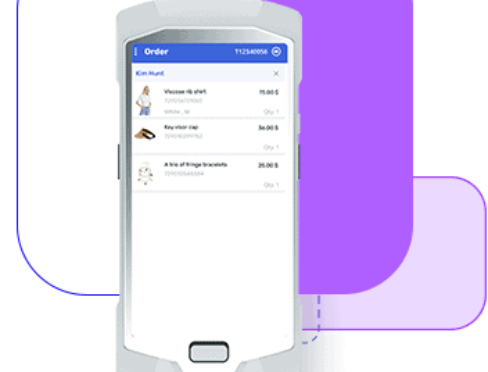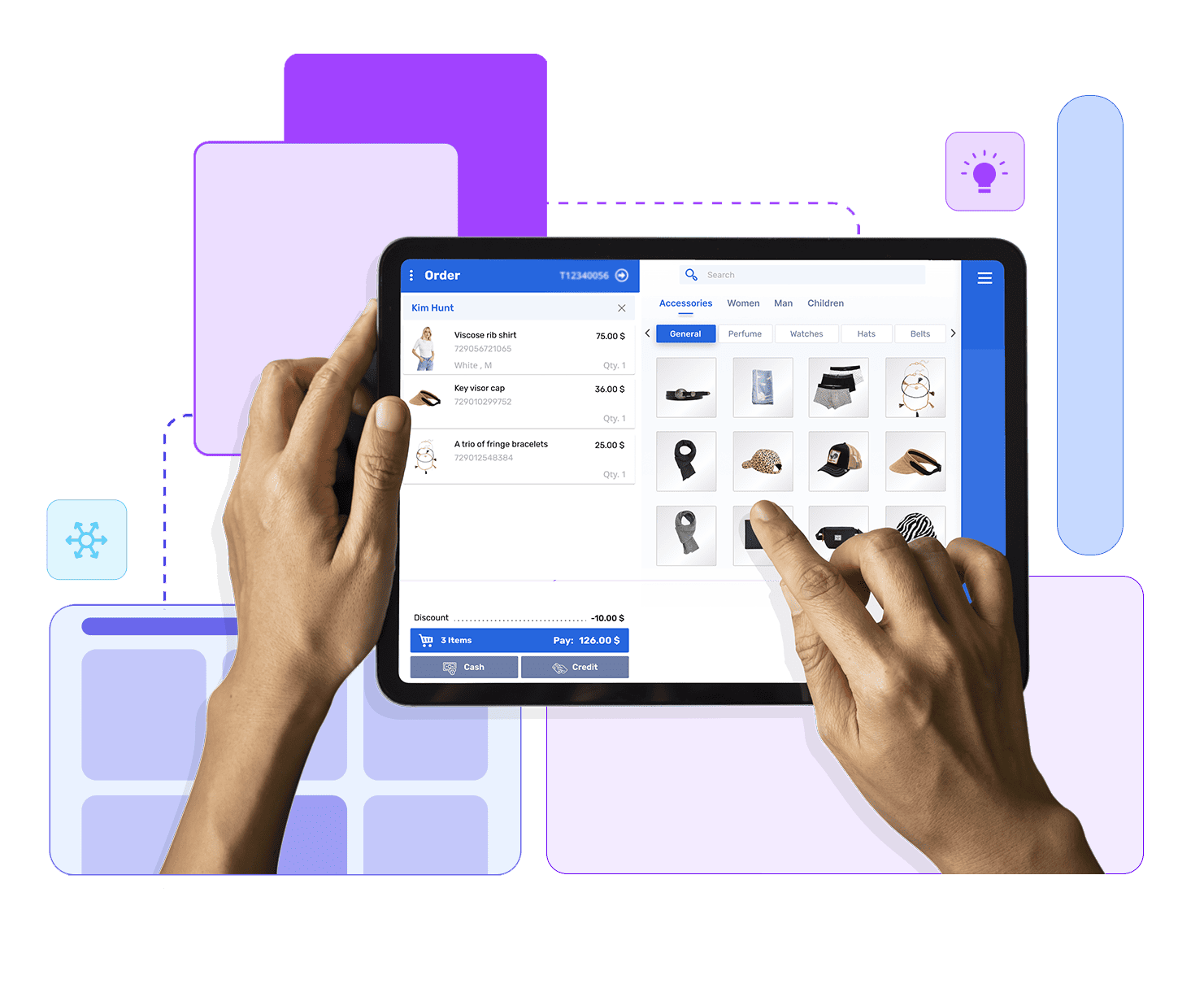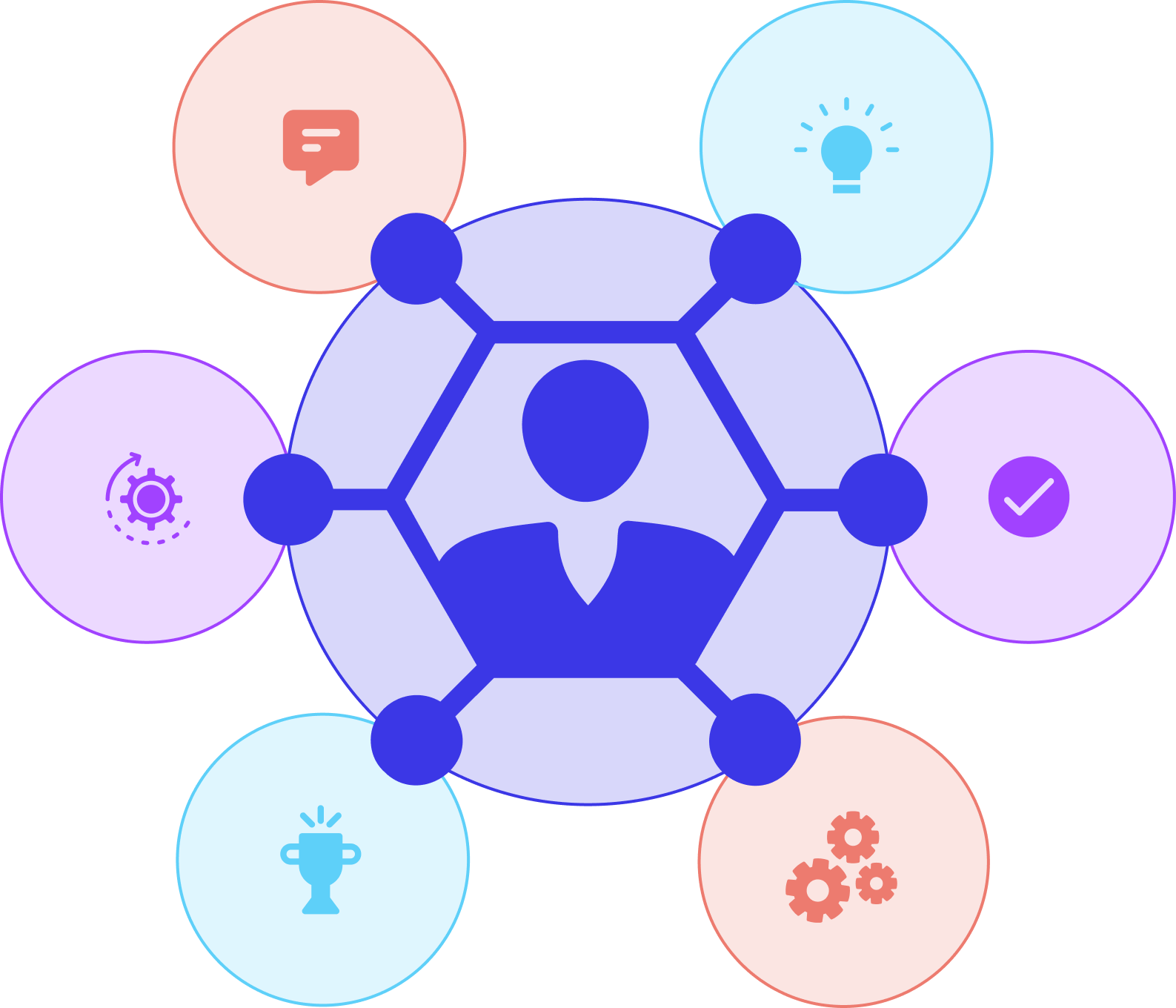How to compare POS systems?
Before deciding to purchase a POS system, comparing them based on different attributes is essential. To begin with, ask the following questions or make these comparisons:
- What type of POS system do you need, and what is the nature of your business?
You’ll learn more about the different types of POS systems below. However, make sure that you understand your business requirements keenly.
- Where and how do your customers interact with you?
You will need an omnichannel POS system to generate online and offline sales across different touchpoints.
- How good is the loyalty management module?
Customers love it when you offer loyalty programs. It not only makes them feel special but also brings tangible value to their lives in the form of discounts, special offers, and exclusive previews. Hence, compare the features of loyalty management on your shortlisted POS systems.
- Does your shortlisted POS system handle complex promotion campaigns?
Make sure that your sales and marketing teams speak to the vendor or evaluate the features before you make a decision.
- Does it support multiple ecommerce sites?
It isn’t uncommon for business owners to have multiple retail sites for different brands. Hence, ensure your POS system seamlessly manages inventory across multiple sites for different brands.
- What value does it bring to the customer?
The customer is still the king, and nothing is more important than enhancing customer experience. The most vital feature you must consider is how consistent your customers’ purchase experience will be and what value a POS system brings to customers. Quick checkouts, secure management of customer data, and omnichannel support are some of the essential features that help enhance customer experience.
Other essential attributes you need to consider are the POS’s price, the sort of tech support you can expect from the vendor, if the POS is scalable, etc. Hence, to make accurate comparisons of various POS systems, it is essential to understand one’s business goals, how the business operates, and the kind of training and support mechanisms provided by the vendor.