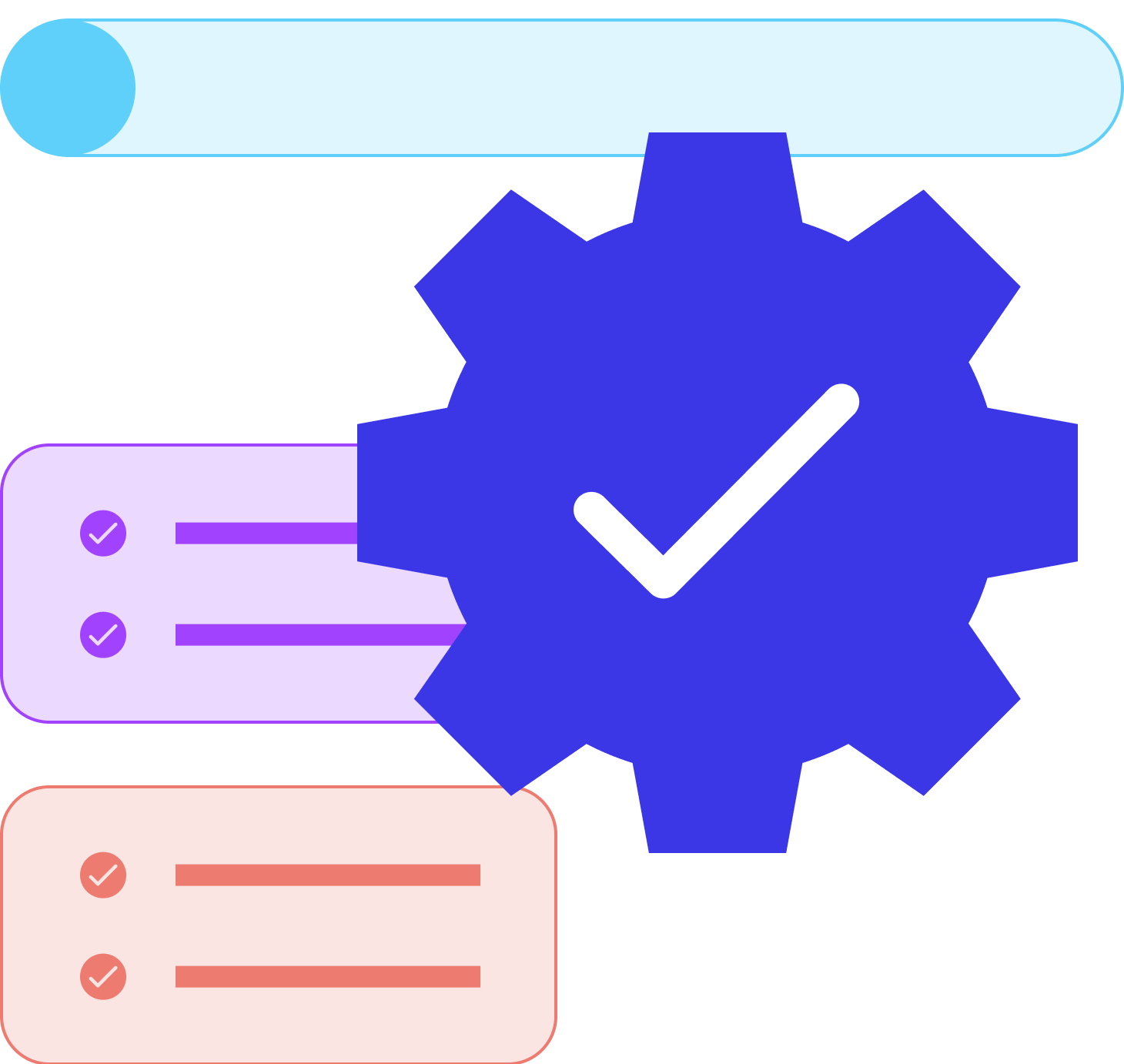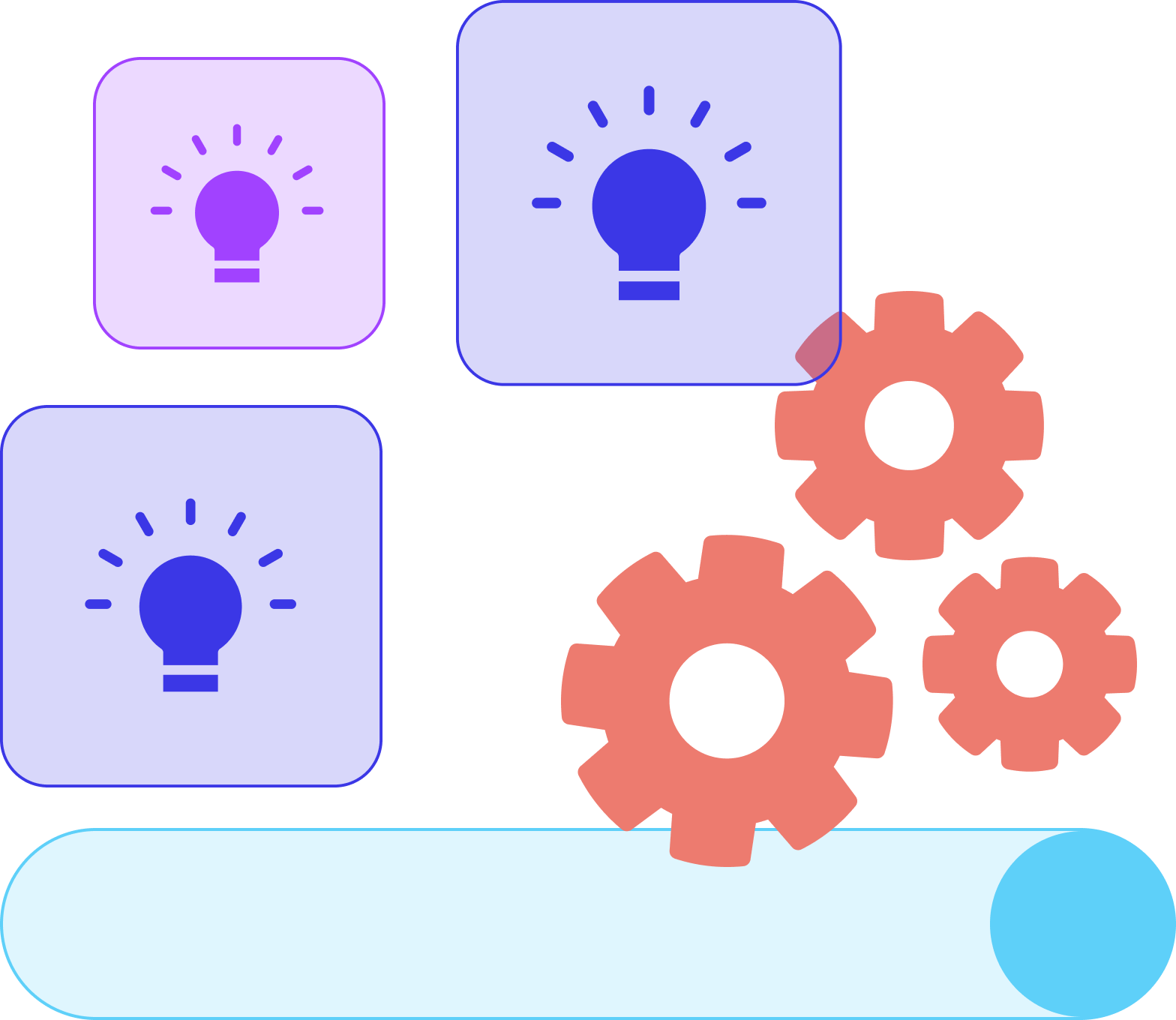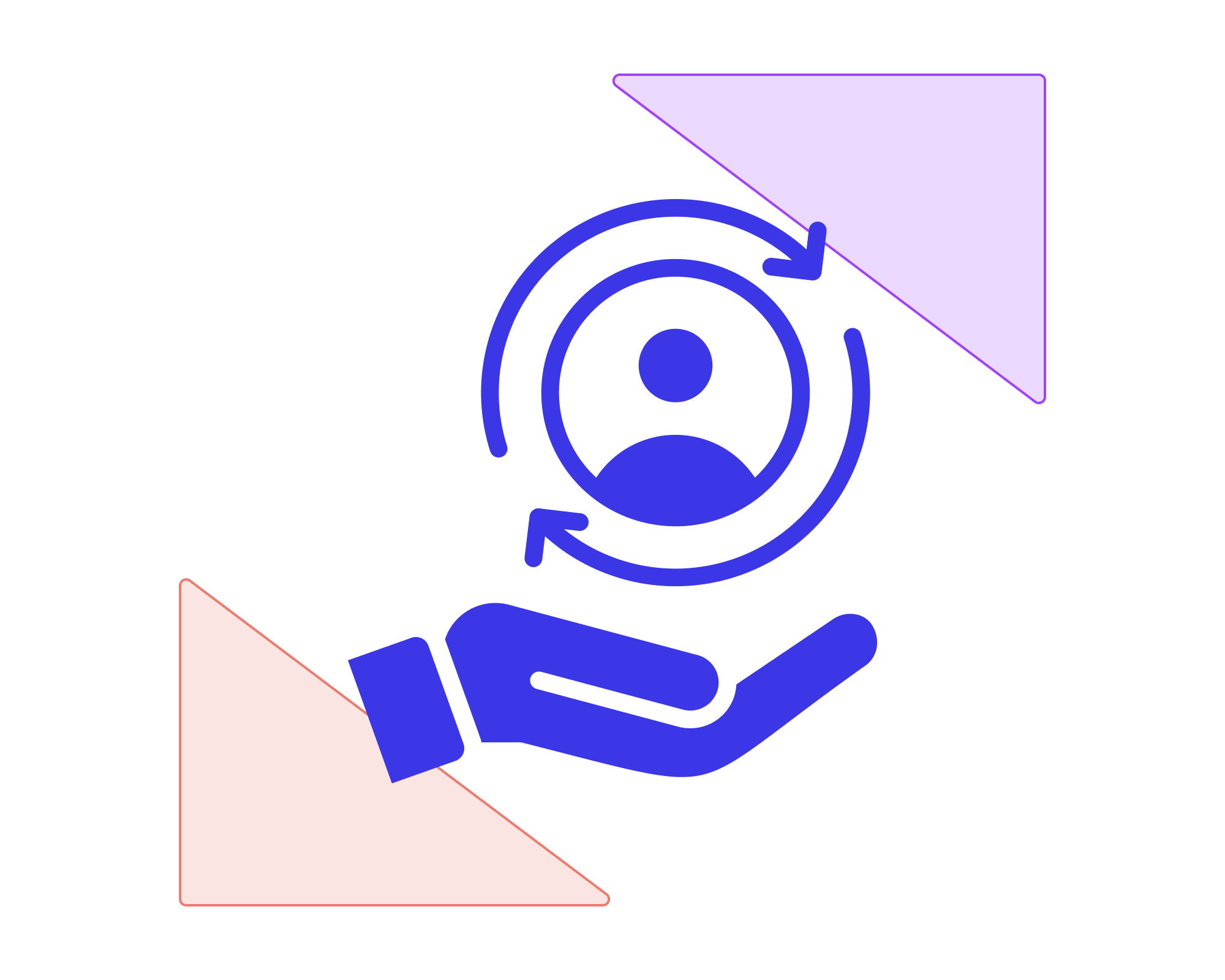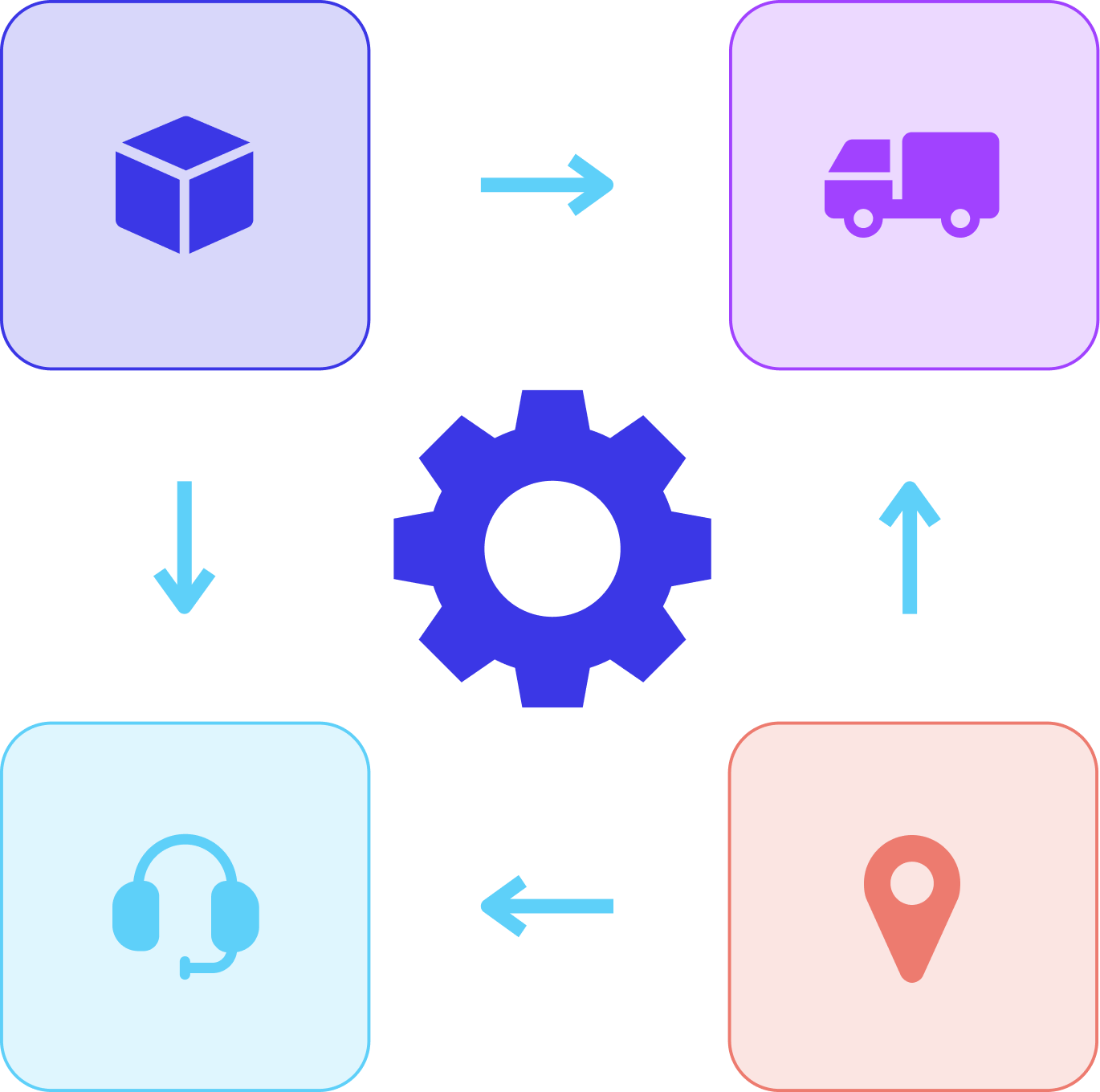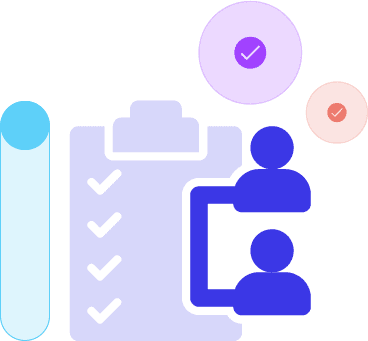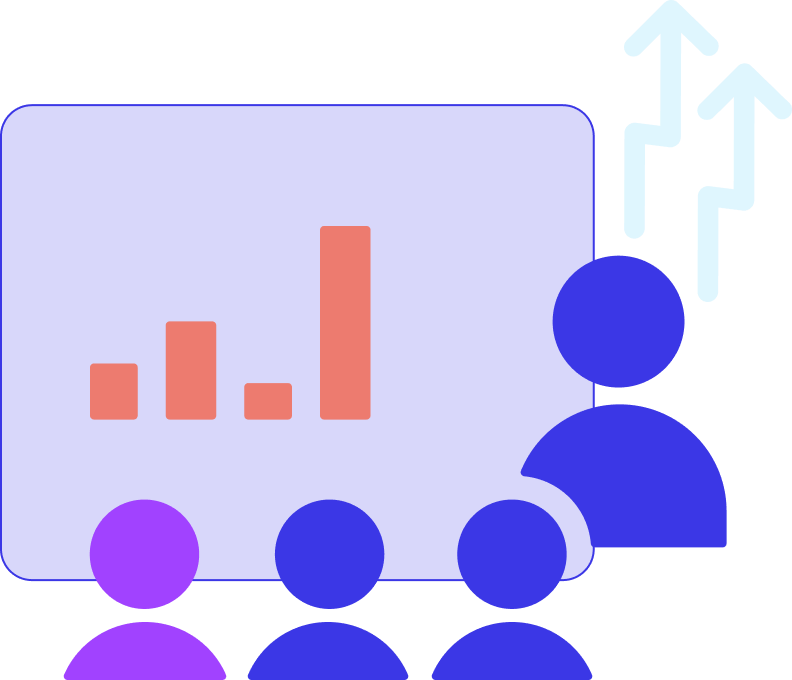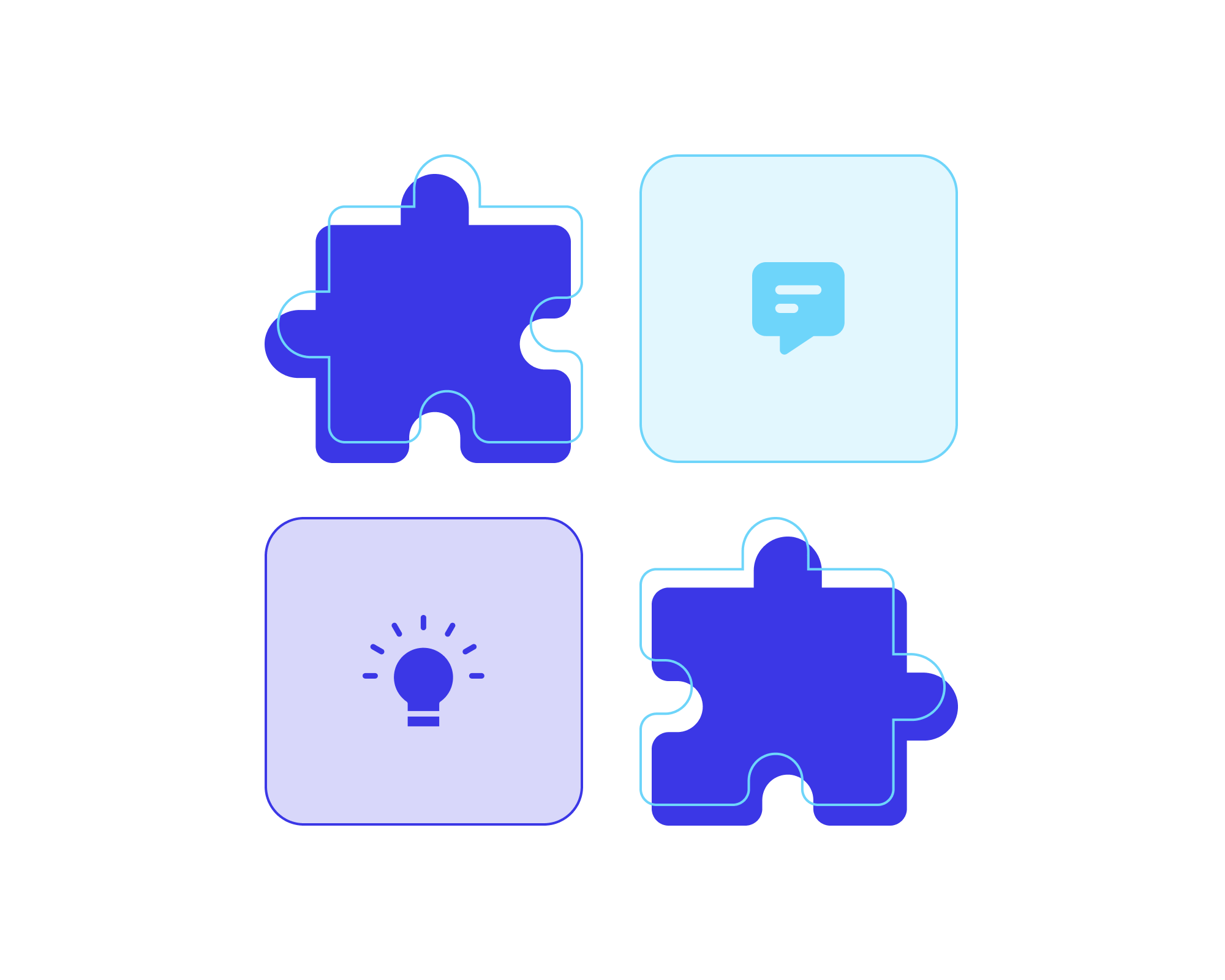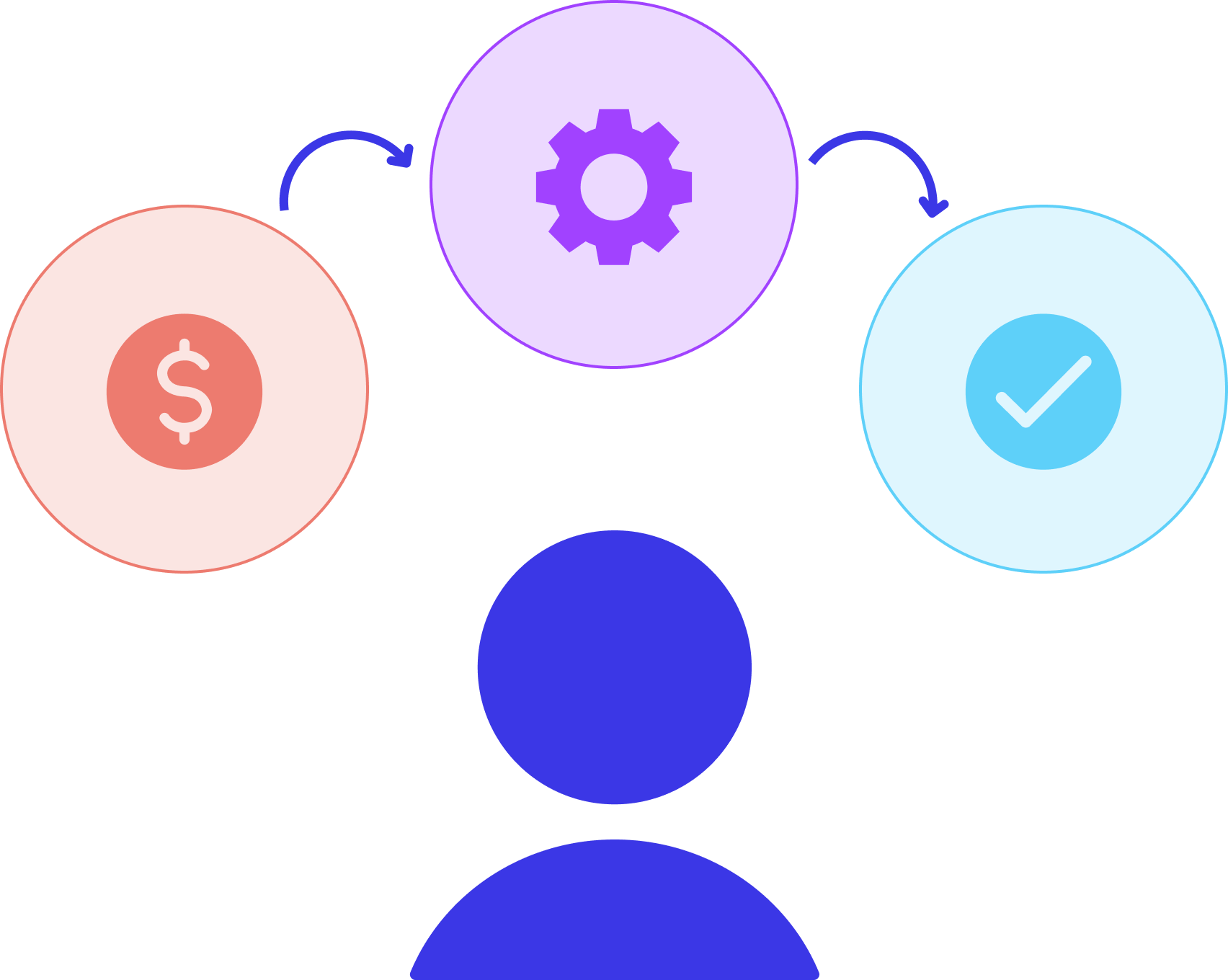What Is An ERP implementation?
An ERP implementation includes installing your new software, transferring all of your business data, mapping your processes, and then, training your employees to use the software, and how to take advantage of its many benefits – to better do their jobs. Although it may appear to be pretty straightforward, ERP implementation can take months or even years to complete. During an ERP implementation, an organization goes through radical changes — in terms of changes to current software usage and organizational culture. The process includes:
- Planning your ERP implementation.
- Configuring or customizing your ERP depending on A/B testing.
- Deploying your brand new ERP across your business.
Most businesses find it hard to implement ERP successfully, so it’s no surprise that nearly 50% of ERP implementations fail around the first time. Avoid being a part of the statistics by following our 9-step ERP implementation planning guide for successful ERP implementation:
9-Step ERP Implementation Planning Guide
1- Identify your goals
ERP is a complex software program that requires much forethought before the implementation begins. It is a costly affair, but it is also a long-term investment. As such, it is vital to identify your technological goals and expectations. It is important to note that operational requirements vary across different organizations.
2- Set realistic expectations
Set realistic expectations and define your Implementation project. An ERP will not magically transform your organization. It cannot fix underlying organizational issues, financial mismanagement, and lack of goals or purpose. An ERP helps you automate your business processes and enhances communication between various departments while creating a single copy of data that is verifiable and synced automatically.
3- Find an ERP vendor who understands your industry
Every business has unique requirements that change over time. The reasons you need an ERP today won’t be the same tomorrow. Most buyers understand this dilemma and often find it challenging to decide. Make sure your vendor understands the origins of your hesitation and provides you with the necessary tools to lower the risk of making seemingly irreversible decisions when implementing an ERP system.
6- Appoint an internal ERP implementation team
It’s easy to make mistakes when implementing ERP, simply because there isn’t a hands-on team to oversee the entire project. As ERP implementation affects every aspect of your business, from customer service to production, finances, Human Resources, and inventory management, it is necessary to put a team that liaises with everyone involved. Identify key stakeholders who understand their domain best.
7- Conduct testing and configuration during deployment
ERP implementation is a process during which you discover your organizational shortcomings. It is a time of revelation that will leave you vulnerable and exposed to technical loopholes. However, it also allows you to test which processes work better when certain ERP functions are tweaked, configured, and reconfigured.
Continue to seek support from your ERP vendor
Technology changes rapidly, and it is essential to keep your ERP updated and customized to reflect these changes. Maintaining an ongoing relationship with your vendor, who can advise you regarding critical updates, is vital. Your business processes are not stagnant, either. They often change dramatically within a short period.
Your ERP will have to play catch up to reflect these changes to your business processes. An empathetic ERP vendor will factor in these transformations and help you attune your new ERP on an ongoing basis.
3 Successful ERP Implementation Case Studies
Dunlop Systems and Components
Dunlop wanted a more flexible ERP system to replace their legacy system as the legacy system was overly expensive to maintain.
Priority provided an overall standard system with pertinent modifications to suit the business processes at DSC.
We put together processes & data flow solutions that provided smooth & efficient work flows in the challenging environment of a manufacturing platform in a multi-company setup.
A conscious decision was made before migrating to the new system. This ensured the ease of use of the various data analyzers to get accurate results every time with the press of a button in every area of Priority ERP.
Results:
- Enhanced Project Management.
- Improved Executive Reporting.
- Improved Production Efficiency.
- Improved Operations.
- Improved Inventory Management.
Smart Energy
As one of Florida’s leading solar panel and renewable energy product and service providers, Smart Energy knew it had to up its game to remain competitive. That meant enhancing their product offering, but more importantly, gaining tighter control of their operations.
After working with Samrt Energy on their ERP implementation, Priority’s cloud ERP now fully manages and controls all of Smart Energy’s operational business processes, including finance, logistics, sales, project management, and a robust built-in CRM, to handle customer service and technical support.
Results:
- Fast Implementation Process: Priority’s local project team was not only fast, but they were on time and within budget. Their employees were well trained by Priority, so there wasn’t anything they couldn’t handle.
- Customized User Experience: User interface, reports, and even the look and feel of purchase orders and customer invoices are all aligned with Smart Energy’s logo and graphics. Access Real-Time Data: Smart Energy can work at customer sites and on the go. Project managers, surveyors, and technicians can work onsite with 100% system functionality from their tablets or mobile devices.
- Quantify Results: Operating costs have decreased by nearly 20%, with a significant boost in system performance. On-Premise ERP: Fully manages and controls all of Smart Energy’s operational business processes, including financial management, logistics, sales, project management, and a robust built-in CRM, to handle customer service and technical support.
Boddingtons Electrical
Boddingtons looked for a reliable, long-term solution with a quick onboarding and implementation process and one that could reliably and securely transfer data from their old ERP system to a new one with minimal system downtime.
With a dedicated data migration plan in place, project implementation time was drastically reduced to six weeks and two days of staff training.
Results:
- Automated Systems: Priority’s built-in BPM efficiently handles the same manual tasks with notifications forwarded automatically to all departments.
- Reduced Order Processing Time: Order to shipment in just three days, when previous processes could take weeks.
- Business Process Management: Boddingtons no longer uses any programming to control their business. It’s automatic – and the entire order management process is optimized and efficient.
- Streamline Overall Operations: Boddingtons automated their entire sales process. When a report needs to be created, the sales team uses the system’s Report Generator, an easy-to-use tool that anyone in the company can access and deploy.