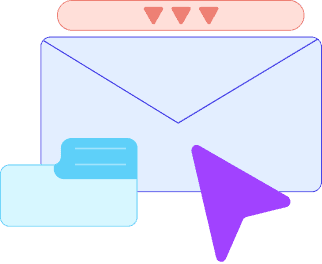A point of sale (POS) system helps retailers process online and offline transactions. While POS devices help retailers process card payments and cash at brick-and-mortar stores, online POS interfaces allow e-commerce stores to process payments through a web-based checkout point. In addition to processing payments, POS systems that coordinate with ERP systems help track inventory, generate insights, and manage your customers better. In other words, a full-fledged POS doubles as a retail management platform. While every business needs a POS system, setting it up can be tricky for some people.
Let us look at how to find a POS system that works for you and set it up to manage all your transactions seamlessly.
Step 1: Choose a POS vendor
Before thinking about setting up your POS system, you need to have one in place. Thus, we urge you to choose a POS system that works for your business carefully. The trick is to find the right vendor who understands your unique needs, whether you operate online or offline or offer a multichannel shopping experience.
Before you choose a POS vendor, list your business needs and how you aim to process your retail transactions.
Next, choose a POS device that is user-friendly. Most of your staff will use the POS device; hence, it should not be complex or require extensive training.
Identify a budget for your POS system and start looking for vendors who offer tailor-made solutions.
Please note there is nothing more important than data security when it comes to POS solutions. POS tools must comply with several domestic and international regulations as they store credit cards and personal information. In addition, they must process payments safely and securely. As a result, you should choose a POS system that is built to keep data secure.
Step 2: Describe your store in detail and decide who will set up your POS.
Your POS system helps you process payments and generate valuable insights while also helping tend to customers in unique ways. To make your POS work for you:
- Describe your store’s processes in detail.
- Identify the kind of devices that you will need your POS on, the number of registers you may need, and the types of payments you will accept.
- If you have online and offline stores, ensure that you give importance to setting up a multichannel POS system.
If your store is simple enough, you can set your POS yourself. However, more complex stores with multiple branches or a vast product catalog may require vendor assistance. A helpful POS vendor usually trains your staff, uploads your products, migrates store data, and customizes settings per your business requirements. In addition, your vendor can also help you choose third-party applications you may need and assist you with integration.
Step 3: Start using your POS.
Start configuring your account if you set up your POS on your own. Every POS solution has a different setup mechanism, which makes it hard to generalize. However, advanced POS systems usually come with a plug-and-play feature, allowing you to configure and start using it immediately.
During configuration, correctly enter your store’s name, location(s), registration details, etc.
Upload your product details and set up the inventory. If you have a small catalog, this step is easy. However, the complexities exponentially increase if you have an extensive product catalog.
While you can upload a CSV file containing product names, SKU, price, variant details, quantity, etc., there are bound to be errors. A vendor can help you upload your inventory without errors if you have an extensive catalog.
Set up user accounts and assign access levels. Standard user levels include admin, store manager, and cashier.
If you are a small business owner with a single outlet, just a tablet might be enough. However, you may need a POS device alongside professional setup assistance if you have multiple outlets.
Add all the payment-related information so that your POS does what it needs to — process payments.
Consult your POS vendor to check if you need to integrate your POS with other applications. Most business owners integrate their POS systems with their e-commerce platform, ERP, and accounting software. While some POS tools may come with in-built loyalty and marketing management solutions, others may need third-party integrations.
Step 4: Focus on insights and monitor performance.
While the POS helps you process your payments, it can provide much more. A POS backed by an advanced head office application is a treasure trove of customer-related data that enables you to analyze purchase behavior, in-store trends, and other variables. These insights help you to improve your customers’ shopping experience and enhance customer satisfaction (CSAT) scores. Identify key metrics to help you make better sales forecasts, such as cart abandonments and shelf management.
These metrics may vary from store to store, and it is essential to discuss with your POS vendor and identify key performance indicators (KPIs) to monitor store performance continuously. As POS stores information about successful sales, it is always advisable to integrate it with your ERP to ensure all-around successful business performance.
Setting up POS is easier with vendor assistance.
A POS system is invaluable, and almost every business requires one, no matter how big or small. While smaller companies can set up a POS system independently, larger businesses with multiple retail locations and vast product catalogs need vendor assistance. Smaller businesses benefit from professional POS setup, as it eliminates errors during data migration and while uploading product catalogs. Most importantly, your POS vendor can help you choose third-party tools to integrate with your POS and identify KPIs to continuously monitor your business’ performance.