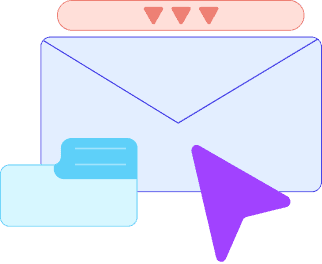QuickBooks is a popular accounting software tool used by small businesses to manage their invoices, taxes, and accounts. It quickly generates reports and helps organizations automate their accounting processes. While extremely useful, it falls short of many of the features and functionality that a growing business might need. This is one of the reasons why growing companies are turning their attention to comprehensive business management systems, and are considering migrating to an Enterprise Resource Planning (ERP) solution.
If you’re already using QuickBooks, you might be wondering just why, how, and when to migrate from QuickBooks to ERP. This is an important question, and there are a few things you need to consider before making the switch. However, rest assured that if you skillfully plan your move, migrating from QuickBooks to ERP is smooth and easy.
Why choose ERP over QuickBooks?
As QuickBooks is not a full-fledged business software, many businesses end up subscribing to multiple software solutions to handle their different business needs. Using a mix of standalone systems to manage the various aspects of your business, is not only costly, but its also counterproductive. It results in reams of data from various sources, duplicate data entries, and an overall lack of consistency.
An ERP system is an end-to-end business software that helps automate virtually every aspect of a business, including doing the accounts, and managing your budgets and financials, but that’s not all. An ERP helps businesses to automate accounts, inventory management, human resources, customer service, sales, and production.
In other words, ERP does a lot more than QuickBooks can ever do and eliminates your need to subscribe to different SaaS-based software to perform different business functions.
Here are a few things to keep in mind before you consider migrating from QuickBooks to ERP:
Cleanse and validate data. Your QuickBooks data may contain a lot of entries that are redundant or incomplete. Data omissions and errors need to be fixed before you consider migration. Data cleansing helps you to set the stage for a smooth migration to ERP. As ERP is a more complex software solution, data generated by QuickBooks may not be mapped accurately by automated import mechanisms. You will need to cleanse and validate your QuickBooks data prior to migrating to ERP.
More features don't necessarily mean more functionality. Many companies move from QuickBooks to ERP assuming a comprehensive business management software will help them scale up. This assumption is only partly correct, as all businesses do not need every feature a full-fledged ERP offers. Instead, many businesses may only need a few modules to operate efficiently. A viable ERP solution, one that’s open and flexible, offers customization, and the possibility to scale up, and grow as your business grows, is what you need to look for. This means you can pick and choose a few basic modules from an ERP suite, and add more modules as and when your business expands.
Seek training and continued support. Although QuickBooks is easy to use, it lacks the functionality that an ERP offers. Your employees may be used to using QuickBooks and may find it challenging to adapt to ERP. This is why, employee training should be part of your ERP migration, and complete migration can take place only after everyone likely to use the system, has been properly trained, and is comfortable using it. As ERP is an advanced software solution, be sure to select a vendor that will help you address real user needs, and shorten the learning curve, while making the switch from QuickBooks to ERP.
Seek expert guidance and consultation. ERP is not as simple to onboard as QuickBooks. As a result, you will most likely need expert consultation and guidance before making the switch. This will help you avoid making costly errors, such as purchasing an entire suite of ERP, when you only need a few modules. You will also be able to make better, more informed decisions about how to transition from QuickBooks to an ERP, instead of a full migration process from the get-go.
While QuickBooks may have served you and your business for a long time, if you're growing, onboarding new products/services, new customers, partners, and employees, migrating to an ERP system is a far better option, especially for the long term. ERP’s accounting module is exceedingly more advanced, with a holistic view of your financial operations, for example, generating insightful reports powered by BI (Business Analytics) tools. In addition, ERP helps you aggregate your data, all on a single platform, to simplify and streamline your business processes and workflows, and facilitate collaboration between employees, teams, and departments in your organization, or across various departments or subsidiaries in different locations and global regions.
The bottom line?
With detailed project planning, a budget and a timeline, and the expertise of an ERP consultant, plus a trusted and reliable ERP software vendor, migrating from QuickBooks to ERP can be easy and hassle-free. You will, in turn, be on your way to improving your overall business efficiency and employee productivity, by saving valuable time, resources, and costs across the board.
If you’re interested in migrating from QuickBooks to ERP, we’re here to help. Contact us today to schedule a call with one of our ERP experts.
Read more>> QuickBooks vs ERP