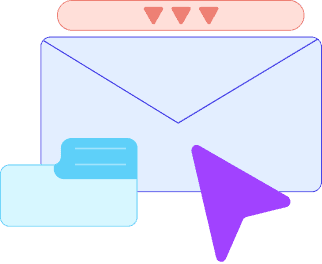Data conversion is perhaps the #1 reason why ERP implementation projects don’t make it to the finish line, and if by chance they do, they’re not on schedule, not on budget, nor are they in anyone’s good books, that’s for sure.
Businesses today are inundated with unthinkable amounts of data generated by multiple systems, devices, apps, and the like. The fastest, easiest way to tackle this challenge head on, is data conversion, the process of translating data from one format to another. This enables the data to be read, altered, and executed in an app or database other than where it was first created.
So, what happens to all this data when it’s face to face with a new ERP? How can companies best equip themselves with heavy-duty-data that’s raring to go?
Out with the old
Seems like data plays a small part considering ERP implementation, however, there are thousands of fields of data in any given system, stored in potentially hundreds of tables. Taking the time to map fields from the old system to the new system, seems tedious and overwhelming, so the task often gets swept under a rug (sometimes, for good).
In addition to migrating your data, your new implementation will probably require making several changes or improvements to your current processes. When implementing a new system, there’s no way to avoid converting existing data into new files or formats that can be easily integrated into the new system. Let’s see what the process would look like if presented in a tidy, bulleted list:
Basic data conversion includes:
- Extract data from legacy system
- Track changes in anticipation of dual maintenance
- Import data into scrub environment
- Migrate data to production
- Scrub data
If data conversion was as easy as all that, we’d be doing it all day, every day. But it’s nothing short of cumbersome, time-consuming and painstaking work. If you’ve been deemed the designated ‘adult’ in the room, responsible for the success of your organization’s ERP implementation project, you'd better put data conversion at the top of your to-do list.
Haste makes waste
If you don’t want data conversion to be your downfall, take comfort in the fact that it’s not something you have to face every day. But you do have to prepare yourself for the inevitable, so that, together with your ERP software vendor, you can share the burden and the (literal) weight of your data before it’s integrated into your new system.
Your ERP vendor will show you how to best convert your data, guide you through the process, and even provide conversion tools that you can use. The first rule of thumb is to work slowly and efficiently, and not race through reams of data just to get the job done.
However, if you are left to your own devices, here are some helpful tips for a first-time data conversion master.
Be prepared. Before you get started, make sure you carefully define the data you want to convert and from which business apps. Establish a detailed data conversion plan and assign a dedicated resource to each task.
How much is too much? Decide on what’s really critical and put a cap on the size/time period of the data to be converted. Carefully weed out what’s important from what’s actually feasible.
Keep it clean. Your data has to be squeaky clean prior to conversion. If data’s inconsistent or there's duplicate data from various sources, it will not convert without making some noise.
Test it. Prior to your data conversion process, some experts recommend running a few tests to make sure you’re up to speed. It'll let you see if you’re data is consistent and more importantly, you can correct errors before final conversion into the new system.
Timing is everything. In most instances, you’ll have preliminary data conversion, a snippet (subset) of your entire company data. Best to attempt this first conversion after the start of your ERP implementation project if you want to best assess the quality and size of your data. At a later stage, once your new system is showing signs of life, consider a second conversion phase that will include all company data. This way, by the time your ERP system goes live, you (and your data) can sit back and relax.
That one bad seed
Not to put a damper on data conversion, but there are reasons why ERP data conversion doesn’t make it past the starting gate. Even if your implementation is only an upgrade from say, Version 7 to Version 8 of the same ERP software, there may be a need for some, albeit, limited, data conversion. And when moving from one ERP system to another, it’s nothing short of taking out the big guns, but here, you'll want your ERP vendor to take the lead.
For the record, what could potentially cause your data to disappoint, is straightforward. For starters, not everybody takes ownership of their data. Everyone tends to grab their own department/team data and don't bother to handle the reams of data that fall between the cracks, and it was, of course, this data that got converted. You must sufficiently plan in advance and determine where to extract required data from the old system and who is responsible for it.
Now comes testing the data during the process and retesting it after fixes have been made. Both are critical to project success. When you test your data, even intermittently, you test its integrity across the board. You found a problem. You fixed a problem. You need to test the process again. It’s cut and dry - and it can make or break your company-wide data conversion project. Test and retest. And test again.
Here's to smooth sailing and seamless (painless) integration. Good luck!